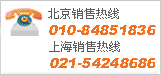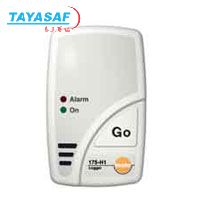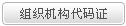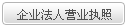USB-502相对湿度/温度数字记录仪
添加时间:2009-10-22 编辑:读取中…… 阅读:次
- 产品名称:USB-502相对湿度/温度数字记录仪
- 产品定货号:MB-00103-00
USB-502 RH/Temperature Data Logger
Recommended for use in every Terra desiccator and glovebox!
Easy to use—no training required
Stores 16,382 temperature readings and 16,382 relative humidity measurements
All software included to install, configure and download data
Software includes powerful strip chart and export to Excel®
Protected against moisture to IP67 standard when cap is installed
Battery-operated
The USB-502 logs up to 16,382 temperatures and 16,382 relative humidity measurements concurrently.
Simply plug the USB-502 logger into any USB port on your PC—use the intuitive software to name the logger, set your start time and date, sample rate, units (ºC or ºF), and hi/lo alarms—and you're ready. Just place the logger in your Terra desiccator, glovebox, or other enclosure and leave it. Status is indicated by flashing red/green and amber LEDs.
When you're through collecting data, plug the logger back in the USB port, download and save the data to your hard drive, display the data in a powerful strip chart, and/or export your data to an Excel® spreadsheet!
USB-502 RH/Temperature Data Logger
Recommended for use in every Terra desiccator and glovebox!
Easy to use—no training required
Stores 16,382 temperature readings and 16,382 relative humidity measurements
All software included to install, configure and download data
Software includes powerful strip chart and export to Excel®
Protected against moisture to IP67 standard when cap is installed
Battery-operated
The USB-502 logs up to 16,382 temperatures and 16,382 relative humidity measurements concurrently.
Simply plug the USB-502 logger into any USB port on your PC—use the intuitive software to name the logger, set your start time and date, sample rate, units (ºC or ºF), and hi/lo alarms—and you're ready. Just place the logger in your Terra desiccator, glovebox, or other enclosure and leave it. Status is indicated by flashing red/green and amber LEDs.
When you're through collecting data, plug the logger back in the USB port, download and save the data to your hard drive, display the data in a powerful strip chart, and/or export your data to an Excel® spreadsheet!

 泰亚赛福 —— 世界领先的检测仪器集成供应商
泰亚赛福 —— 世界领先的检测仪器集成供应商 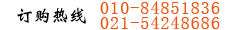


 您当前的位置:
您当前的位置:

 加入对比
加入对比